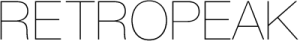I’m really trying to convince myself into NOT writing this post – it’s against my aim to be zen and not become angry at the world.
But being a daily user of Microsoft software (currently Windows 7 + Office 2007) I just HAVE to lift these things off my chest. So please…just ignore this post.
Ok, here we go…
Why the HELL is Microsoft always making almost-there-but-not-quite products?!? They did a GREAT job updating Office 2003 to Office 2007, but why didn’t they fix these things:

- They created great new menus, but why did they remove the option to customize them? Don’t they like expert users?
- Adjusting table column widths in Powerpoint is a living hell
- Rendering of said tables is way off in certain resolutions/zooming levels, which is annoying (see picture)
- If a dialogue box is open in Powerpoint (e.g. the custom color dialogue) then for some reason the Windows show desktop shortcut (Windows button+D) doesn’t work…WTF is up with that??? And if same dialogue is open, you can’t open another Powerpoint file (you even receive a nice message saying this…see picture). This is freaking me out!
- If a dialogue box is open in Outlook, then all hell breaks loose…e.g. try double clicking an e-mail address in a received e-mail (as if to see more data on that sender): if the sender is NOT in the exchange address book, a dialogue showing the e-mail address (again) appears, and all other Outlook windows (open mails, calendar etc.) become locked – and they’re not even visible using the ALT-TAB shortcut! Come on…!!!
- Now try right-clicking any file in your Windows Explorer, choose “Send to” and “Mail recipient”…three amazing things happen:
- A new mail is created with the file attached, but somehow Outlook refuses to insert your default signature…instead it adds some stupid text stating that you should check the security of the file as well as adding the redundant information that is the name of the file. This is done, I should add, in plain text format regardless of your setting to use HTML in new e-mails. If you want the e-mail to look normal, you have to format it and insert the signature yourself.
- All other Outlook windows become locked, so if you wanted to attach another file that was sent to you in an e-mail, you can forget about it.
- If you realize the above point and decide to save the new e-mail (with the attachment, in plain text, and without the signature) in order to access the rest of your Outlook, then forget about finding the saved e-mail in your Draft folder as is normally the case. No, instead Outlook chooses to save it as an unread message in the Inbox folder which makes absolutely no sense at all. OMFG!
And the list just goes on and on and on.
As much as I acknowledge the impact that the Microsoft Office suite has had upon today’s way of doing business, I wish that the people at Microsoft would stop assigning interns to the Office development and start paying attention to the details. It’s all in the details, guys…one day you’ll get it.